Ekos Order Hub is a digital portal that displays available inventory and allows internal or external customers to directly request orders. Since its launch in 2021, we’ve had many Ekos users adopt the platform as their primary way of managing sales orders. With a streamlined order process, your sales team can spend less time going back and forth with customers and more time selling. Order Hub will never replace the one-on-one relationships you form with distributor partners, but it can simplify the ordering process for both you and your customers.
Not sure if Ekos Order Hub is right for you? Read on for how you can use Order Hub to sell beer directly to retail accounts, through a third-party distributor, or to your taproom.
For Self-Distribution
If your brewery self-distributes, you know first hand the challenges your sales team faces on a daily basis. It’s a never-ending game of following up with customers, coordinating delivery dates, sending invoices, and making last-minute order adjustments. Most sales teams today rely on emails, phone calls, or text messages to coordinate order details.
With Order Hub, you can move all communication to one place — a platform that already connects with your inventory and invoicing. Lisa Antonacci, Sales and Distribution Manager at Heist Brewery said, “Ekos Order Hub gives our brewery a centralized, flexible spot for communicating with customers and providing the best ordering process possible.”
The Heist team keeps Order Hub up to date with available inventory in Ekos, allowing customers to see exactly what they can order. By utilizing custom groups and minimum and maximum limits, the sales team is able to ensure that customers see the right price and quantity. From the hub, customers can place orders, set a delivery date, and then the Heist team can get the product where it needs to go with much less coordination than before.
For Third-Party Distribution
Working with distributors can be a great way to grow your business — and we know how valuable these relationships can be. With Order Hub, you can manage orders with your distribution partners in one system that is directly connected to your inventory.
Paul Swofford, fulfillment manager at Sycamore Brewing, said that Order Hub “helps all parties of [the] business better see the ordering process and cut down on multiple forms of communication that can confuse the conversation and impact the beer getting to the right place.”
The Sycamore team uses Order Hub to showcase available products, and their distributor partners, like Adams Beverages, can log into the system to place orders. Paul DiMarco from Adams Beverages, who manages more than 50 supplier inventories, described Ekos Order Hub as “the simplest way to order in my current world of product purchasing.” Both Sycamore and Adams agree that using Order Hub has streamlined their communication and reduced the time spent on coordinating orders.
For Your Taproom
We’ve already covered how Order Hub can help you manage external orders, but did you know it can also help you manage orders with your taproom or brewpub?
The taproom ordering functionality in Order Hub is especially impactful if you have multiple taprooms. Bar managers can log into the customer-facing hub, view available inventory, and place orders directly without having to log in to the core Ekos software. All taproom transactions are entered into the system automatically, which improves the accuracy and timeliness of inventory tracking.
By treating taprooms the same as other customers, it eliminates the need for ad-hoc processes to transfer product between production and the taproom. We’ve heard from many customers that taproom transfers are a huge headache and are often neglected or completed long after the inventory has been moved. With Order Hub, there is a digital trail for taproom orders, and your taproom and delivery teams can communicate better and work more efficiently.
Get Started With Ekos Order Hub
Ekos Order Hub is a standard feature for every Ekos customer. Just click on Order Hub in the left hand navigation of the platform and you can start adding products, setting up groups, and inviting your customers. The onboarding process is easy. Check out this New User Curriculum for eight short videos that will walk you through the setup process.
If you’re not already an Ekos customer, fill out this form to connect with our sales team and get a demo today.
Your Team Is Using Order Hub — Now What?
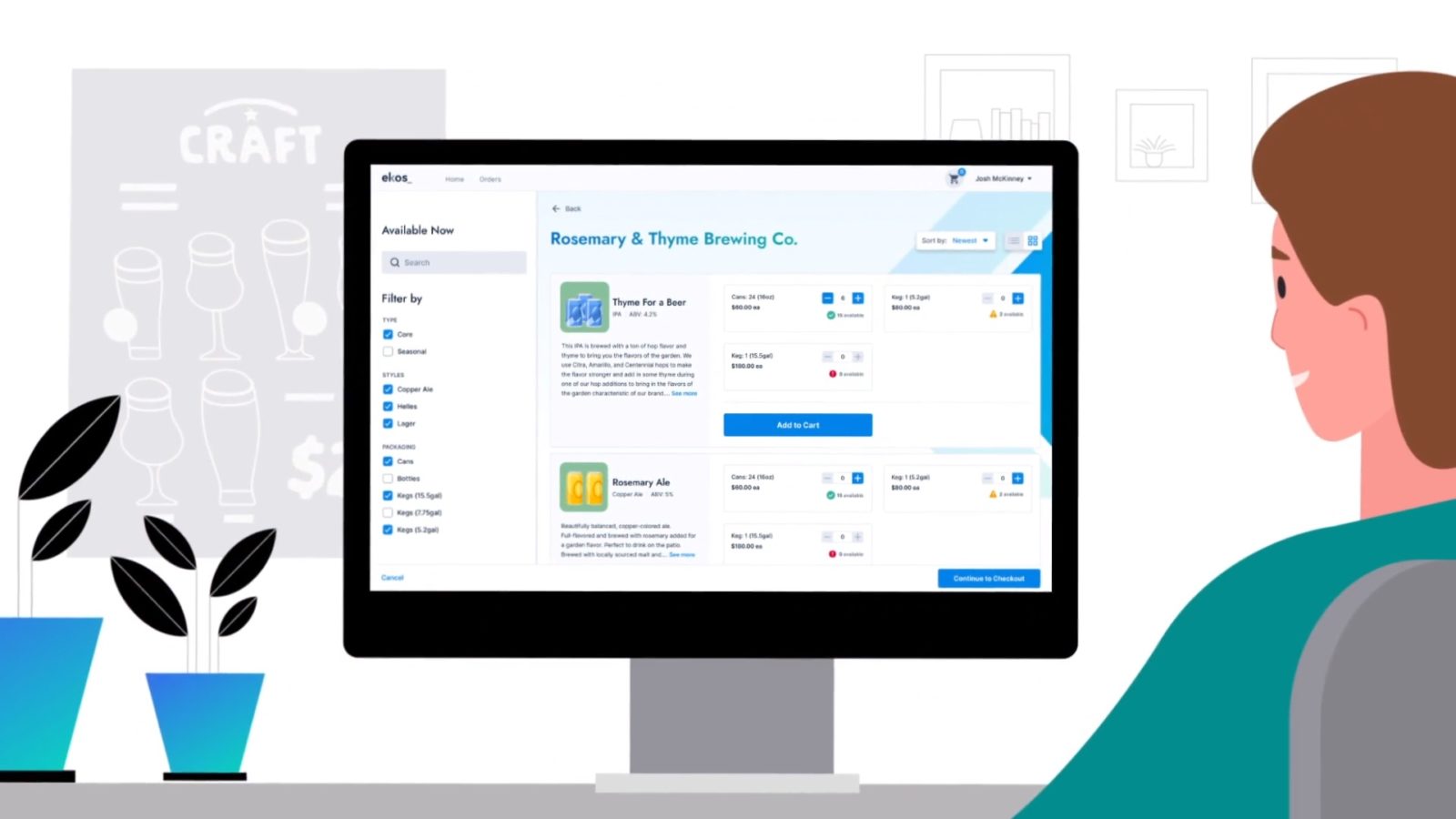
Now that you understand the benefit of Order Hub and have it up and running, the next step is getting your team and customers to adopt it. Below are some best practices we suggest for easing the transition and maximizing adoption.
Train Your Sales Team
Before you can get customers using the hub, you need to make sure your sales team is fully bought in. Take the time to train your sales reps about the functionality of Order Hub and explain the benefits. Some users have had one-on-one training sessions with sales reps, while others have formalized the process and created a Sales Summit all about Order Hub. Whatever you decide, make sure that the key stakeholders are familiar with the product and know where to go if they have questions about how to use it.
Make sure that your sales team is also equipped to explain the benefits of Order Hub to their customers and answer basic questions about how the hub works. One major benefit for distributors and retailers are the email notifications that are automatically sent when an order is submitted, approved, changed or rejected. This helps to remind customers to check the hub if and when any changes are made, without the need for another communication outside of the software.
Market Your Products in the Hub
The customer side of the portal is essentially an online storefront of your products. With product images and descriptions, you can market and sell directly to your wholesale and retail customers. Don’t miss out on this opportunity! Choose high-quality photos, write catchy and educational descriptions, and explain to customers why they want to buy this product. Is it a best-seller, a customer favorite, a limited edition?
To take it a step further, create a test customer account so you can view the portal from the customer’s perspective. Spend some time clicking through their experience to identify areas where you can bolster your message.
Get Creative With Order Hub Promotion
How can you make sure that your customers can easily access the hub and remember to use it?
We’ve already seen our customers try out a variety of creative marketing ideas, including:
- Sending an automated weekly email to customers to remind them to order
- Featuring a link to Order Hub in the main navigation of the brewery’s website
- Adding an Order Hub QR code to sales reps’ business cards
Start Slow & Build Up Over Time
Like any new initiative, full adoption of Order Hub doesn’t have to happen overnight. We’ve heard from many customers that the best way to get started is by focusing on a couple of key accounts first. This allows your team and your customer to work through the new process and figure out any obstacles along the way. Once you have a few customers fully onboard, then you can easily add new ones into the process until you’ve fully transitioned.
For Order Hub training, check out the Knowledge Base for training videos. If you’re not an Ekos customer, but want to learn more about Order Hub, set up a demo with our sales team today.




